Adobe Analytics is a leading analytics platform that empowers businesses to collect, analyze, and visualize data from multiple digital channels. It is a core component of the Adobe Experience Cloud and is widely used by organizations to gain actionable insights into customer behavior, campaign performance, and overall business growth. This in-depth guide will cover everything you need to know about Adobe Analytics, from its features and implementation to its benefits, tools, certifications, job roles, and future trends.
Table of contents
What is Adobe Analytics?
Adobe Analytics is a cloud-based analytics solution designed to help businesses measure and optimize their digital experiences. It provides a comprehensive suite of tools for tracking, analyzing, and reporting on customer interactions across websites, mobile apps, social media, and other digital touchpoints. By leveraging Adobe Analytics, businesses can gain a deeper understanding of their audience, improve customer experiences, and drive data-driven decision-making.
Key Capabilities of Adobe Analytics
- Data Collection: Captures data from multiple sources, including web, mobile, and offline channels.
- Real-Time Reporting: Provides instant access to data and insights for quick decision-making.
- Advanced Segmentation: Allows businesses to create custom segments to analyze specific customer groups or behaviors.
- Cross-Channel Analytics: Integrates data from various channels to provide a unified view of customer journeys.
- Predictive Analytics: Uses machine learning to forecast trends and customer behavior.
Adobe Analytics Features
Adobe Analytics is packed with advanced features that make it a preferred choice for businesses worldwide. Here’s a detailed look at its key features:
1. Real-Time Data Analysis
- Track user interactions and campaign performance in real-time.
- Monitor key metrics like page views, conversions, and bounce rates as they happen.
- Enables businesses to respond quickly to changing trends or issues.
2. Advanced Segmentation
- Create custom segments based on demographics, behavior, or other criteria.
- Analyze specific customer groups to identify patterns and opportunities.
- Example: Segment users who abandoned their shopping carts and target them with personalized offers.
3. Cross-Channel Analytics
- Integrate data from web, mobile, social media, and offline channels.
- Gain a holistic view of customer journeys across multiple touchpoints.
- Example: Track a customer’s journey from a social media ad to a website purchase.
4. Predictive Analytics
- Powered by Adobe Sensei, Adobe’s AI engine.
- Predict future trends, customer behavior, and potential churn.
- Example: Identify customers who are likely to unsubscribe and take proactive measures.
5. Customizable Dashboards
- Build personalized dashboards to visualize key metrics and KPIs.
- Use drag-and-drop tools to create interactive reports.
- Example: Create a dashboard to monitor e-commerce performance metrics like revenue, conversion rate, and average order value.
6. Data Visualization Tools
- Use Adobe Analysis Workspace to create interactive visualizations like bar charts, line graphs, and heatmaps.
- Share reports with stakeholders in PDF or CSV formats.
- Example: Visualize the impact of a marketing campaign on website traffic and conversions.
7. Integration with Adobe Experience Cloud
- Seamlessly integrate with other Adobe tools like Adobe Target, Adobe Campaign, and Adobe Audience Manager.
- Example: Use Adobe Analytics data to create personalized experiences in Adobe Target.
What Makes Adobe Analytics a Leading Analytics Tool?
Adobe Analytics is widely regarded as one of the top analytics tools in the industry. Here’s why:
1. Comprehensive Data Collection
- Captures data from all digital touchpoints, including web, mobile, and offline channels.
- Provides a 360-degree view of customer interactions.
2. Scalability
- Suitable for businesses of all sizes, from small startups to large enterprises.
- Handles large volumes of data without compromising performance.
3. User-Friendly Interface
- Intuitive tools like Analysis Workspace make it easy for non-technical users to analyze data.
- Reduces the learning curve and increases adoption rates.
4. AI and Machine Learning
- Adobe Sensei powers predictive analytics and automates data analysis.
- Example: Automatically identify high-value customers and recommend targeted campaigns.
5. Customization
- Highly customizable reports, dashboards, and metrics tailored to specific business needs.
- Example: Create custom metrics to track unique business goals.
6. Industry Recognition
- Trusted by leading brands like Microsoft, Toyota, and Dell.
- Consistently ranked as a leader in Gartner’s Magic Quadrant for Digital Marketing Analytics.
Adobe Analytics Implementation
Implementing Adobe Analytics requires careful planning and execution. Here’s a step-by-step guide:
1. Define Objectives
- Identify the key metrics and goals you want to track (e.g., conversion rate, customer retention).
2. Data Collection Setup
- Use Adobe Launch (a tag management tool) to set up data collection.
- Example: Add tracking codes to your website to capture user interactions.
3. Configuration
- Configure variables, metrics, and dimensions to align with your business needs.
- Example: Set up custom dimensions to track product categories or user demographics.
4. Integration
- Integrate Adobe Analytics with other platforms like CRM systems, email marketing tools, and Adobe Experience Cloud.
- Example: Sync Adobe Analytics with Salesforce to track customer interactions across platforms.
5. Testing
- Validate the implementation to ensure accurate data collection.
- Use debugging tools to identify and fix issues.
6. Training
- Train your team to use Adobe Analytics effectively.
- Provide hands-on training on tools like Analysis Workspace and Report Builder.
Benefits of Adobe Analytics
1. Improved Decision-Making
- Access to real-time data and insights helps businesses make informed decisions.
- Example: Identify underperforming campaigns and reallocate resources.
2. Enhanced Customer Experience
- Understand customer behavior to deliver personalized experiences.
- Example: Recommend products based on browsing history.
3. Increased ROI
- Optimize marketing campaigns and reduce wasted spend.
- Example: Use A/B testing to identify the most effective ad creatives.
4. Competitive Advantage
- Stay ahead of competitors with advanced analytics and predictive insights.
- Example: Identify emerging trends before competitors do.
5. Cross-Platform Compatibility
- Analyze data across web, mobile, and offline channels.
- Example: Track customer journeys from social media ads to in-store purchases.
Adobe Analytics Tools
Adobe Analytics offers a suite of tools to enhance data analysis and reporting:
1. Analysis Workspace
- A drag-and-drop tool for creating custom reports and visualizations.
- Example: Build a funnel analysis report to track user drop-off rates.
2. Report Builder
- Integrate Adobe Analytics data with Excel for advanced analysis.
- Example: Create pivot tables to analyze sales data.
3. Data Workbench
- For deep data mining and predictive analytics.
- Example: Analyze customer lifetime value (CLV) and churn rates.
4. Mobile App
- Access analytics data on the go.
- Example: Monitor real-time campaign performance from your smartphone.
Adobe Analytics Certifications
Adobe offers certifications to validate your expertise in using Adobe Analytics:
1. Adobe Certified Expert (ACE)
- Demonstrates advanced skills in Adobe Analytics.
- Ideal for data analysts and marketing professionals.
2. Adobe Certified Professional
- Focuses on implementation and technical expertise.
- Ideal for developers and IT professionals.
3. Adobe Certified Master
- The highest level of certification for Adobe Analytics professionals.
- Ideal for senior analysts and consultants.
Job Roles Available for Adobe Analytics
1. Data Analyst
- Analyze and interpret data to provide actionable insights.
2. Digital Marketing Analyst
- Optimize marketing campaigns using Adobe Analytics.
3. Business Intelligence Analyst
- Use Adobe Analytics to drive business strategy.
4. Adobe Analytics Consultant
- Help businesses implement and optimize Adobe Analytics.
5. Web Analyst
- Track and analyze website performance and user behavior.
Future of Adobe Analytics
The future of Adobe Analytics is shaped by advancements in AI, machine learning, and predictive analytics. Key trends include:
1. Increased Automation
- AI-powered tools will automate data analysis and reporting.
2. Enhanced Personalization
- Deeper insights into customer behavior will enable hyper-personalized experiences.
3. Integration with Emerging Technologies
- Adobe Analytics will integrate with IoT, voice assistants, and AR/VR platforms.
4. Focus on Privacy and Compliance
- Enhanced data privacy features to comply with regulations like GDPR and CCPA.
Conclusion
Adobe Analytics is a powerful tool that empowers businesses to harness the power of data and drive growth. By understanding its features, implementation process, and benefits, you can unlock its full potential and stay ahead in the competitive digital landscape. Whether you’re pursuing a career in analytics or looking to optimize your business strategies, Adobe Analytics is a skill worth mastering.
InterviewTechies brings you a detailed Adobe Analytics guide, crafted by industry experts with real-world implementation experience. Join thousands of professionals who’ve mastered Adobe Analytics through our practical, hands-on tutorials.
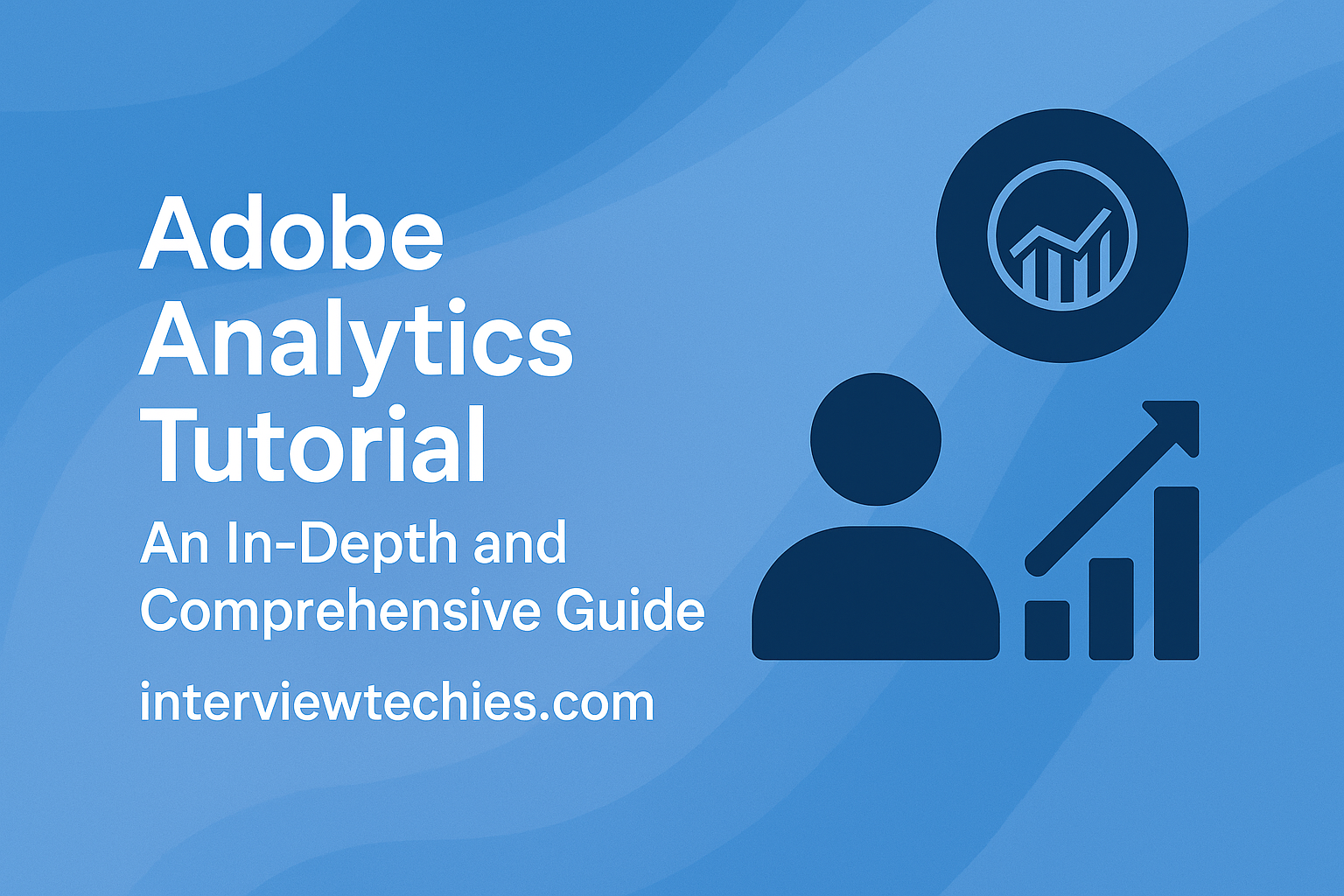
1 thought on “Adobe Analytics Tutorial: An In-Depth and Comprehensive Guide”
Comments are closed.